Here we are, in our first week of school, and I’m itching to begin our first read aloud. I love to read to my students! But, I wanted them to have a choice in which book I would read first. Technology to the rescue!
I picked 3 books that I would like to read to them. I read a description of the book and then set up a Google form so they could vote.
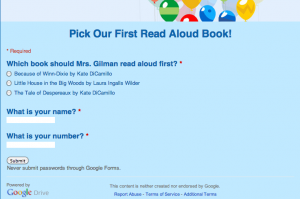 I posted this on our class wiki then I dismissed them for the day.
I posted this on our class wiki then I dismissed them for the day.
I checked the wiki about an hour later and I had 5 votes! How cool is that? By the end of the night, I had a total of 24 votes. I did have 5 students that had problems accessing the wiki, but I believe they were using a mobile device and wikispaces looks different on a mobile platform.
The next day, I had the 5 students, who hadn’t voted, vote. Then I showed the class the results. There was silence as the children read the pie chart and the percentages and then cheers.
The Tale of Despereaux was the winner!
I started reading immediately.
This was a fun way to engage my students in picking a read aloud book and it was paperless too!
join the conversation