Thursday was our Open House. I love this opportunity to meet my new students and their parents. It was a very busy 2 hours. I think I had half my students stop by in the first 30 minutes!
Just like last year, I had my students explore the room and look for 4 QR Codes. I wanted them to get to know me in a fun techy way. I had 4 questions for them.
- What is Mrs. Gilman’s favorite color?
- What is Mrs. Gilman’s favorite hot drink?
- Who is in Mrs. Gilman’s family?
- Who is Mrs. Gilman’s favorite Saint?
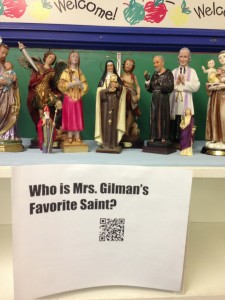
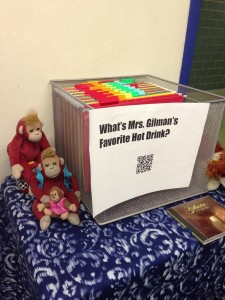
I linked up the photos to our new class wiki. Each code was made using the Chrome extension called goo.gl URL Shortener. It easily made the QR Code. Then I copied it and pasted it in to my document and printed. Lickity-split, I had a creative way to welcome my students to my classroom.
It was fun to watch the students work on this in pairs or with their siblings. Everyone was so careful with my mobile devices. Next year, I need to remember to have more than 3 devices. Luckily, some of the parents had a QR code reader on their smart phone.
join the conversation